#
Adding Custom Buttons
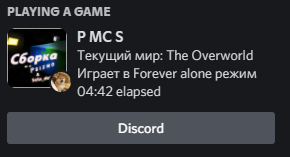
You can only add two buttons per section. This is a Discord Limit and not a mod limit
Warning, when clicking the button on your own status from your own Discord Account, it will appear to do nothing. This is another discord limitation. To test the button, sign into a second discord account in your web browser.
You will find an entry under each section of the config file. This entry is called Buttons
By default, this entry has a value of Buttons = []. To add your buttons, simple replace Buttons = [] to
# section will be either Init, MainMenu, etc
[[Section.Buttons]]
Title = "Test Button"
Url = "https://google.comYou can find a more complete example at the end of this page
You can add buttons to any section of the RPC config file where you see the Buttons = [] placeholder. Please note that if you add more than 2 buttons, the presence will fail to update.
#
Examples
#
Adding a button to the Game Loading Event
# The Game Loading event
[GameLoading]
# Enable/Disable the Game Loading event
Enabled = true
# The first line of text under the app name
Description = "Stardew Valley is loading"
# The second line of text under the app name
State = "Game Starting..."
# Discord Assets ID or Direct URL to display as the large image
LargeImageKey = "stardew"
# The text that gets displayed when the large image is hovered
LargeImageText = "It's Stardew Valley, but modded!"
# Discord Assets ID or Direct URL to display as the small image
SmallImageKey = ""
# The text that gets displayed when the large image is hovered
SmallImageText = ""
# List of Buttons to display on your RPC. Only 2 buttons can be used! DISCORD LIMIT!
[[GameLoading.Buttons]]
Title = "Google"
Url = "https://google.com"
#
Adding two buttons to the Main Menu RPC:
# The Game Loading event
[GameLoading]
# Enable/Disable the Game Loading event
Enabled = true
# The first line of text under the app name
Description = "Stardew Valley is loading"
# The second line of text under the app name
State = "Game Starting..."
# Discord Assets ID or Direct URL to display as the large image
LargeImageKey = "stardew"
# The text that gets displayed when the large image is hovered
LargeImageText = "It's Stardew Valley, but modded!"
# Discord Assets ID or Direct URL to display as the small image
SmallImageKey = ""
# The text that gets displayed when the large image is hovered
SmallImageText = ""
# List of Buttons to display on your RPC. Only 2 buttons can be used! DISCORD LIMIT!
[[GameLoading.Buttons]]
Title = "Google"
Url = "https://google.com"
[[GameLoading.Buttons]]
Title = "Twitter"
Url = "https://twitter.com"
Please note that discord has a character limit of 32 characters on the label. This limit has been implemented internally as well